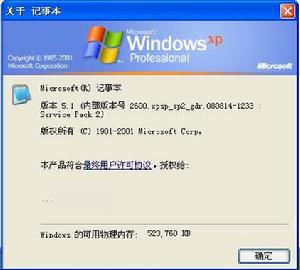 記事本關於視窗
記事本關於視窗函式原型:int ShellAboutA(ulong al_hWnd, string as_szApp, string as_szOtherStuff, ulong hIcon)
參數:
al_hWnd:視窗的句柄(hwnd)
as_szApp:名稱,該名稱會顯示在標題和第一行(如右圖所示)
as_szOtherStuff:版權資訊,會在著作權所有...的下面一行出現。
hIcon:圖示句柄,圖示會在左上角(如右圖記事本圖示)處顯示。可以由LoadImage、ExtractIcon、Loadicon等函式返回。該值可以為0表示沒有圖示。
返回值:返回0表示運行失敗,返回非0表示成功。
調用代碼:
VB代碼:
function int ShellAboutA(ulong al_hWnd, string as_szApp, string as_szOtherStuff, ulong hIcon) library "shell32.dll"
ShellAboutA(handle(parent),"軟體名稱","版權資訊,0)
C++代碼:
#include <windows.h>
然後在main裡面使用
ShellAboutA(handle(parent),"軟體名稱","版權資訊,0)
易語言代碼:
.版本 2
.DLL命令 ShellAboutA, 整數型, , , , 該函式用於彈出一個系統關於視窗
.參數 HWND, 整數型, , 視窗的句柄(hwnd)
.參數 as_szApp, 文本型, , 名稱
.參數 as_szOtherStuff, 文本型, , 版權資訊
.參數 hIcon, 整數型, , 圖示句柄,圖示會在左上角處顯示。可以由LoadImage、ExtractIcon、LoadIcon等函式返回。該值可以為0表示沒有圖示。
