簡介
MyXls是一個操作Excel的開源類庫,支持設定字型、列寬、行高(由BOSSMA實現)、合併單元格、框線、背景顏色、數據類型、自動換行、對齊方式等,通過眾多項目的使用表現,證明MyXls對於創建簡單格式的Excel檔案十分快捷方便。
MyXLS是一個導出Excel的好工具,速度快,體積小,而且也不用擔心使用Com生成Excel時資源釋放的問題了。
使用示例
1、添加引用到你的網站或項目中:
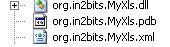 添加Myxls引用到項目
添加Myxls引用到項目2、一個導出excel的測試程式:
/// <summary>
/// 導出Excel
/// </summary>
/// <param name="sender"></param>
/// <param name="e"></param>
protected void ExportBtn_Click(object sender, EventArgs e) {
XlsDocument xls = new XlsDocument();
xls.FileName = "TestList.xls";
int rowIndex = 1;
Worksheet sheet = xls.Workbook.Worksheets.Add("測試表");//Sheet名稱
Cells cells = sheet.Cells;
Cell cell = cells.Add(1, 1, "編號");
cell.Font.Bold = true;
cell = cells.Add(1, 2, "名稱");
cell.Font.Bold = true;
foreach (DataRow row in table.Rows) {
cells.Add(rowIndex, 1, rowIndex);
cells.Add(rowIndex, 2, "名稱"+rowIndex);
rowIndex++;
}
xls.Send();
}
詳細設定
通過實例的方式詳細說明如何通過各種屬性設定MyXls的樣式:
// 準備測試數據
List<PersonInfo> list = new List<PersonInfo>();
for (int i = 1; i <= 200; i++)
{
PersonInfo person = new PersonInfo()
{
RealName = "張" + i,
Gender = (i % 2 == 0 ? "男" : "女"),
Age = 20 + (i % 3)
};
list.Add(person);
}
int recordCount = 200; // 要導出的記錄總數
int maxRecordCount = 100; // 每個sheet表的最大記錄數
int sheetCount = 1; // Sheet表的數目
XlsDocument xls = new XlsDocument();
xls.FileName = "MyXls-" + DateTime.Now.ToString("yyyyMMddHHmmss") + ".xls";
// 計算需要多少個sheet表顯示數據
if (recordCount > maxRecordCount)
{
sheetCount = (int)Math.Ceiling((decimal)recordCount / (decimal)maxRecordCount);
}
// Sheet標題樣式
XF titleXF = xls.NewXF(); // 為xls生成一個XF實例,XF是單元格格式對象
titleXF.HorizontalAlignment = HorizontalAlignments.Centered; // 設定文字居中
titleXF.VerticalAlignment = VerticalAlignments.Centered; // 垂直居中
titleXF.UseBorder = true; // 使用框線
titleXF.TopLineStyle = 1; // 上框線樣式
titleXF.TopLineColor = Colors.Black; // 上框線顏色
titleXF.LeftLineStyle = 1; // 左框線樣式
titleXF.LeftLineColor = Colors.Black; // 左框線顏色
titleXF.RightLineStyle = 1; // 右框線樣式
titleXF.RightLineColor = Colors.Black; // 右框線顏色
titleXF.Font.FontName = "宋體"; // 字型
titleXF.Font.Bold = true; // 是否加楚
titleXF.Font.Height = 12 * 20; // 字大小(字型大小是以 1/20 point 為單位的)
// 列標題樣式
XF columnTitleXF = xls.NewXF(); // 為xls生成一個XF實例,XF是單元格格式對象
columnTitleXF.HorizontalAlignment = HorizontalAlignments.Centered; // 設定文字居中
columnTitleXF.VerticalAlignment = VerticalAlignments.Centered; // 垂直居中
columnTitleXF.UseBorder = true; // 使用框線
columnTitleXF.TopLineStyle = 1; // 上框線樣式
columnTitleXF.TopLineColor = Colors.Black; // 上框線顏色
columnTitleXF.BottomLineStyle = 1; // 下框線樣式
columnTitleXF.BottomLineColor = Colors.Black; // 下框線顏色
columnTitleXF.LeftLineStyle = 1; // 左框線樣式
columnTitleXF.LeftLineColor = Colors.Black; // 左框線顏色
columnTitleXF.Pattern = 1; // 單元格填充風格。如果設定為0,則是純色填充(無色),1代表沒有間隙的實色
columnTitleXF.PatternBackgroundColor = Colors.Red; // 填充的底色
columnTitleXF.PatternColor = Colors.Default2F; // 填充背景色
// 數據單元格樣式
XF dataXF = xls.NewXF(); // 為xls生成一個XF實例,XF是單元格格式對象
dataXF.HorizontalAlignment = HorizontalAlignments.Centered; // 設定文字居中
dataXF.VerticalAlignment = VerticalAlignments.Centered; // 垂直居中
dataXF.UseBorder = true; // 使用框線
dataXF.LeftLineStyle = 1; // 左框線樣式
dataXF.LeftLineColor = Colors.Black; // 左框線顏色
dataXF.BottomLineStyle = 1; // 下框線樣式
dataXF.BottomLineColor = Colors.Black; // 下框線顏色
dataXF.Font.FontName = "宋體";
dataXF.Font.Height = 9 * 20; // 設定字大小(字型大小是以 1/20 point 為單位的)
dataXF.UseProtection = false; // 默認的就是受保護的,導出後需要啟用編輯才可修改
dataXF.TextWrapRight = true; // 自動換行
// 遍歷創建Sheet
for (int i = 1; i <= sheetCount; i++)
{
// 根據計算出來的Sheet數量,一個個創建
// 行和列的設定需要添加到指定的Sheet中,且每個設定對象不能重用(因為可以設定起始和終止行或列,就沒有太大必要重用了,這應是一個策略問題)
Worksheet sheet;
if (sheetCount == 1)
{
sheet = xls.Workbook.Worksheets.Add("人員信息表");
}
else
{
sheet = xls.Workbook.Worksheets.Add("人員信息表 - " + i);
}
// 序號列設定
ColumnInfo col0 = new ColumnInfo(xls, sheet); // 列對象
col0.ColumnIndexStart = 0; // 起始列為第1列,索引從0開始
col0.ColumnIndexEnd = 0; // 終止列為第1列,索引從0開始
col0.Width = 8 * 256; // 列的寬度計量單位為 1/256 字元寬
sheet.AddColumnInfo(col0); // 把格式附加到sheet頁上
// 姓名列設定
ColumnInfo col1 = new ColumnInfo(xls, sheet); // 列對象
col1.ColumnIndexStart = 1; // 起始列為第2列,索引從0開始
col1.ColumnIndexEnd = 1; // 終止列為第2列,索引從0開始
col1.Width = 16 * 256; // 列的寬度計量單位為 1/256 字元寬
sheet.AddColumnInfo(col1); // 把格式附加到sheet頁上
// 性別列設定
ColumnInfo col2 = new ColumnInfo(xls, sheet); // 列對象
col2.ColumnIndexStart = 2; // 起始列為第3列,索引從0開始
col2.ColumnIndexEnd = 2; // 終止列為第3列,索引從0開始
col2.Width = 16 * 256; // 列的寬度計量單位為 1/256 字元寬
sheet.AddColumnInfo(col2); // 把格式附加到sheet頁上
// 年齡列設定
ColumnInfo col3 = new ColumnInfo(xls, sheet); // 列對象
col3.ColumnIndexStart = 3; // 起始列為第4列,索引從0開始
col3.ColumnIndexEnd = 3; // 終止列為第4列,索引從0開始
col3.Width = 16 * 256; // 列的寬度計量單位為 1/256 字元寬
sheet.AddColumnInfo(col3); // 把格式附加到sheet頁上
// 行設定
RowInfo rol1 = new RowInfo(); // 行對象
rol1.RowHeight = 16 * 20; // 行高
rol1.RowIndexStart = 3; // 行設定起始列,索引從1開始
rol1.RowIndexEnd = (ushort)(maxRecordCount + 2); //行設定結束列
sheet.AddRowInfo(rol1); // 把設定附加到sheet頁上
// 合併單元格
//sheet.Cells.Merge(1, 1, 1, 4);
MergeArea titleArea = new MergeArea(1, 1, 1, 4); // 一個合併單元格實例(合併第1行、第1列 到 第1行、第4列)
sheet.AddMergeArea(titleArea); //填加合併單元格
// 開始填充數據到單元格
Cells cells = sheet.Cells;
// Sheet標題行,行和列的索引都是從1開始的
Cell cell = cells.Add(1, 1, "人員信息統計表", titleXF);
cells.Add(1, 2, "", titleXF); // 合併單元格後仍需要設定每一個單元格,樣式才有效
cells.Add(1, 3, "", titleXF); // 合併單元格後仍需要設定每一個單元格,樣式才有效
cells.Add(1, 4, "", titleXF); // 合併單元格後仍需要設定每一個單元格,樣式才有效
sheet.Rows[1].RowHeight = 40 * 20; // 對指定的行設定行高
// 列標題行
cells.Add(2, 1, "序號", columnTitleXF);
cells.Add(2, 2, "姓名", columnTitleXF);
cells.Add(2, 3, "性別", columnTitleXF);
// 最右側的列需要右框線,通過修改樣式columnTitleXF的方式,還可以通過設定單元格屬性的方式實現。
columnTitleXF.RightLineStyle = 1;
columnTitleXF.RightLineColor = Colors.Black;
cells.Add(2, 4, "年齡", columnTitleXF);
sheet.Rows[2].RowHeight = 18 * 20; // 對指定的行設定行高
// 行索引
int rowIndex = 3;
for (int j = 0; j < maxRecordCount; j++)
{
// 當前記錄在數據集合中的索引
int k = (i - 1) * maxRecordCount + j;
// 如果達到sheet最大記錄數則跳出
if (k >= recordCount)
{
break;
}
// 設定單元格的值
cells.Add(rowIndex, 1, k + 1, dataXF);
cells.Add(rowIndex, 2, list[k].RealName, dataXF);
cells.Add(rowIndex, 3, list[k].Gender, dataXF);
// 最右側的列需要右框線,通過給Cell設定屬性的方式實現,因為並不是所有的單元格都需要設定,不能通過修改樣式dataXF的方式
Cell lastCell = cells.Add(rowIndex, 4, list[k].Age, dataXF);
lastCell.RightLineStyle = 1;
lastCell.RightLineColor = Colors.Black;
// 行號遞增
rowIndex++;
}
}
// 在瀏覽器中輸出Excel檔案
xls.Send();
