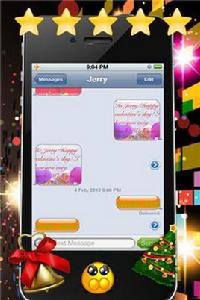套用介紹
自定義您的郵件有五顏六色的背景和豐富多彩的字型。 特點: - 自定義背景,字型,你的信息 - 各種顏色可供選擇 - 所有iPhone的字型選擇 - 24個美麗的圖畫SMS背景 - 情人節的特殊背景 用途: (1)式中的文字和自定義字型/顏色你喜歡的方式。 (2)按鍵盤上方的“完成”按鈕。 (3)按“傳送”按鈕。 (4)當訊息應用程式打開,在文本欄位中,點選並按住,然後選擇貼上! (5)現在你有一個真棒的彩色發簡訊SMS! 註:顏色發簡訊,將簡訊作為彩信傳送。Customize your messages to have colorful background and colorful fonts. FEATURES: - customize the background and fonts of your Message - all kinds of color to choose - all iPhone fonts to choose - 24 beautiful pictures for SMS background - special backgrounds for valentine's day Usage: (1) Type in your text and customize font/color the way you like. (2) Press the 'done' button above keyboard. (3) Press the 'Send' button. (4) When the messages app opens, in the text field, Tap and hold then select Paste ! (5) Now you have an awesome colored Texting SMS! Note: color texting SMS will be sent as an MMS.