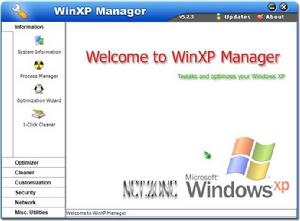
It's compatible with Windows XP SP2 entirely!
Why Should I use WinXP Manager?
為什麼我需要使用WinXP Manager?
Wouldn't you like to Use Windows XP! Windows XP is the most advanced Windows Operating System for home users and professionals alike. But is your Windows XP' size Large? speed Slow? system Insecure? and Unfit to your idea? Now it can be solved!
WinXP Manager is the powerful software tool to tweak and optimize Windows XP, it bundles more than 30 different utilities in one and help your system faster and more stable, secure and personal!
Features and Benefits of WinXP Manager
WinXP Manager 的好處與特點
信息
Get detailed system and all hardware information on your system; helps you to find out the missing Registration codes of Microsoft product; show all detailed information of running processes and threads on your machine; WinXP Manager offers optimization Wizard feature for the user without having any advanced knowledge.
Optimizer
Tweak your system to improve windows startup and shutdown speed; monitor and free your Physical Memory; tweak your hardware to increase system speed and performance; disable some unnecessary services which start with windows; repairs Internet Explorer and certain other System Components to restore these functions.
Cleaner
Find out which files or folders engross your disk space and shown with chart; Find and clean junk, unnecessary wallpaper and Screen Saver files to increase Hard Disk space; Duplicate Files Finder can scan your computer for files with the same size, name and modification time; Registry Cleaner can easily checks your registry and repair incorrectly linked registry entries, automatically remove invalid entries; Registry Defrag rebuilds and re-indexs your registry to reduce application response time and registry access time; smart uninstaller can uninstall and logoff installed programs neatly.
Customization
Control what is started on Windows startup; edit context menus of mouse Right-Clicking; customize system desktop, menus, toolbar and notifications settings, change Windows logon background; change system icons; custom OEM information; automatically change your desktop wallpaper on background.
Security
You can improve desktop, menus, control panel, windows logon securities, and enable numerous hidden performance options of system, disable system updates and error reports; hide and restrict to access drives, specify which applications are not allowed to be executed on your computer; encrypt/Decrypt and shred files, camouflage folder to hide its content from Windows explorer, change the location of system folders; Privacy Protector can maintain your personal privacy by eliminating the tracks that you leave behind; create lots of randomization password once.
Network
Optimize your Internet connection speed, manage all shares items, search for and find out opened ports on your system; Tweak your Internet Explorer easily; backup all data in Outlook Express; automatically check the invalid URLs in your favorites and parse domain name; Message Sender can easily send messages to others.
Misc. Utilities
Show the collection of Windows utilities; control your computer when you're not at home; apply XP visual style to any Windows applications; appoint logging on time of any account users.
WinXP Manager – System Requirements
Supported Operating Systems
Windows XP Professional and Home
Windows 2003 Server
Windows XP Professional x64 Edition
Windows Server 2003 64-Bit Edition
Hardware Requirements
Pentium processor
64 MB RAM
10 MB free disk space
Software Requirements
Microsoft .NET Framework (v2.0 or later)
WinXP Manager was developed using Microsoft Visual Studio 2005, So .net Framework(v2.0 or later) Redistributable Package must be installed on your machine!
Download from the Microsoft web site
Click the link below to download:
Framework v2.0 - 32Bit:
Framework v2.0 - 64Bit :You can visit the Microsoft site for more details.
Install Through Windows Update
you can download the .NET Framework from Microsoft Windows Update.
What's New (3/21/2008):
更新(至2008年3月21日):
WinXP Manager 5.2.3 Released!
Porcess Manager updated to v7.1
Startup Manager updated to v5.7
Junk File Cleaner updated to v5.4
官方免費試用版(Free 15-Day Trial Version 15天免費版):
此即為Yamicsoft開發的WinXP總管的英文版!中文介紹請看WinXP總管。
win xp總管[WinXP Manager]6.0.3發布
近日,Win xp最佳化、設定軟體Win xp總管發布了最新的6.0.3版本,喜歡追新的朋友到下面下載試用吧! 小編提示:由於是最佳化和設定系統的軟體,請大家小心使用,以免誤操作造成不必要的損失。
《WinXP 總管》是最佳化和設定Windows XP的軟體,它裡面集成了超過30個不同的功能,它會讓你的系統變得更苗條、更快、更安全以及更個性化!
1.系統信息
獲取所有的硬體及系統信息;顯示您機器上所有正在運行的進程及執行緒的詳細信息;對於不太了解電腦的用戶,WinXP總管提供了自動最佳化功能。
2.系統最佳化
通過設定您的系統可以提高windows XP的啟動及關機速度,最佳化您的系統主記憶體及CPU二級快取提高系統運行速度;通過設定您的多媒體驅動、DirectX和MediaPlayer提高系統多媒體性能;您可以關閉一些隨windows啟動的系統服務以減少資源浪費,提高系統性能。
3.清理系統
掃描並清除一些垃圾檔案,多餘的牆紙 、屏保檔案以及其它國家的語言檔案以減少硬碟空間的浪費;清理您註冊表中的一些無效、無用的鍵值以及不正確的連結,並且刪除它們;卸載及註銷安裝程式;在註冊表中搜尋無用的類型庫檔案。
4.個性設定
自定義自啟動項目;個性化滑鼠右鍵選單內容;自定義系統桌面、選單、工具列及通知區域的許多功能,更改Windows登錄圖案 ;自定義您的OEM信息。
5.系統安全
您可以提高系統桌面、選單、控制臺及windows登錄的安全性,打開系統隱藏的參數設定,關閉系統自動升級及錯誤報告;隱藏或限制訪問驅動器,限制指定的應用程式運行,在資源管理中 偽裝資料夾,改變系統資料夾的位置;刪除很多組件的歷史記錄以防止別人查看。
6.網路設定
提高您的Internet連線速度,輕鬆地使用信使服務與別的計算機交流信息,掃描所有的連線埠狀態查看是否中了木馬;全面地設定您的IE瀏覽器; 備份Outlook Express中的所有數據及改變電子郵件的工作目錄以提高數據的安全性;自動檢查您收藏夾中所有的無效連結,同時可以進行域名解析以提高連線上網速度等等。
7.雜項程式
列舉出了Windows中的一些有用命令集合,方便您的調用;定時關機、註銷、重啟 、待機及休眠您的計算機;將任意的Windows程式界面套用系統模板;加密/解密以及粉碎檔案以提高安全性。
8.關於
您能更改WinXP總管的背景圖片,設定啟動WinXP總管的密碼。
