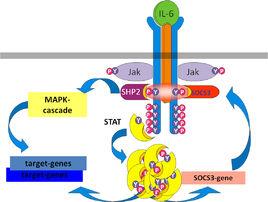基本介紹
STAT1同源二聚體參與Ⅱ型干擾素(Interferon-gamma)引發的信號通路,進入細胞核後會結合到啟動子上的干擾素γ激活序列(Interferon-gamma activated sequence,GAS),激活IFN誘導的早期基因表達。在Ⅰ型干擾素(interferon alpha / beta)激活的信號通路,STAT1-STAT2異源二聚體與IRF9(interferon response factor 9)結合形成ISGF3(interferon stimulated gene factor 3)複合物,並結合到啟動子的ISRE結合區,誘導下游基因表達。
舉例
在計算機語言中
函式名: stat()
功 能: 得到檔案的信息,將其保存在buf結構中,buf的地址以參數形式傳遞給stat。
用 法: int _stat(const char *path,struct _stat *buffer)
參數:
const char *path: 檔案名稱或者目錄名
struct _stat *buffer:結構體對象地址
返回值: 成功返回0,返回-1表示失敗。
程式例:
輸出結果:
File size : 732
Drive : C:
Time modified : Thu Feb 07 14:39:36 2002
結構體
stat 結構定義於:/usr/include/sys/stat.h 檔案中
命令
stat是linux中經常被忽略的一個命令,常被用來顯示檔案的詳細信息,請注意,這個命令是區別於ls命令的,下面是Linux中--help的幫助內容:
stat - display file or file system status
stat [OPTION]... FILE...
DESCRIPTION
Display file or file system status.
-L, --dereference
follow links
-f, --file-system
display file system status instead of file status
-c --format=FORMAT
use the specified FORMAT instead of the default; output a new‐
line after each use of FORMAT
--printf=FORMAT
like --format, but interpret backslash escapes, and do not out‐
put a mandatory trailing newline. If you want a newline,
include \n in FORMAT
-t, --terse
print the information in terse form
--help display this help and exit
--version
output version information and exit
The valid format sequences for files (without --file-system):
%a Access rights in octal
%A Access rights in human readable form
%b Number of blocks allocated (see %B)
%B The size in bytes of each block reported by %b
%C SELinux security context string
%d Device number in decimal
%D Device number in hex
%f Raw mode in hex
%F File type
%g Group ID of owner
%G Group name of owner
%h Number of hard links
%i Inode number
%n File name
%N Quoted file name with dereference if symbolic link
%o I/O block size
%s Total size, in bytes
%t Major device type in hex
%T Minor device type in hex
%u User ID of owner
%U User name of owner
%x Time of last access
%X Time of last access as seconds since Epoch
%y Time of last modification
%Y Time of last modification as seconds since Epoch
%z Time of last change
%Z Time of last change as seconds since Epoch
Valid format sequences for file systems:
%a Free blocks available to non-superuser
%b Total data blocks in file system
%c Total file nodes in file system
%d Free file nodes in file system
%f Free blocks in file system
等。
PHP語言
簡介
給出檔案的信息。
說明
array stat( string filename)
獲取由 filename指定的檔案的統計信息。如果 filename是符號連線,則統計信息是關於被連線檔案本身的,而不是符號連線。 lstat()和 stat()相同,只除了它會返回符號連線的狀態。
如果出錯, stat()返回 FALSE,並且發出一條警告。
返回一個數組包含有檔案的統計信息,該數組具有以下列出的單元,數組下標從零開始。除了數字索引之外自 PHP 4.0.6 起還可以通過關聯索引來訪問。
返回格式
| 數字下標 | 關聯鍵名(自 PHP 4.0.6) | 說明 |
| 0 | dev | device number - 設備名 |
| 1 | ino | inode number - inode 號碼 |
| 2 | mode | inode protection mode - inode 保護模式 |
| 3 | nlink | number of links - 被連線數目 |
| 4 | uid | userid of owner - 所有者的用戶 id |
| 5 | gid | groupid of owner- 所有者的組 id |
| 6 | rdev | device type, if inode device * - 設備類型,如果是 inode 設備的話 |
| 7 | size | size in bytes - 檔案大小的位元組數 |
| 8 | atime | time of last access (unix timestamp) - 上次訪問時間(Unix 時間戳) |
| 9 | mtime | time of last modification (unix timestamp) - 上次修改時間(Unix 時間戳) |
| 10 | ctime | time of last change (unix timestamp) - 上次改變時間(Unix 時間戳) |
| 11 | blksize | blocksize of filesystem IO * - 檔案系統 IO 的塊大小 |
| 12 | blocks | number of blocks allocated - 所占據塊的數目 |
* - 僅在支持 st_blksize 類型的系統下有效。其它系統(如 Windows)返回 -1。