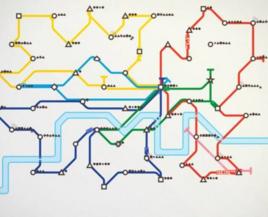遊戲特色
· 英國電影和電視藝術學院獎(BAFTA)提名
· 獨立遊戲節(IGF)獲獎
· 桌面版怒售 250000 套
迷你捷運的遊戲原則是為不斷擴張的城市人口設計適用的捷運管網。在兩個站點之間劃線便可連線管路,讓車廂穿梭其間。在新站點出現時,及時修改線路規劃,不斷提高運輸效率。在有限的經費、資源面前權衡得失。你是否跟得上城市發展的腳步呢?
· 隨機的城市發展模式讓每一局遊戲都風格迥異
· 全球 11 座真實城市模型考驗你的規劃技巧
· 多樣化的發展策略,不斷提升運輸效率
· 普通模式打榜,極限模式虐心
· 在每日任務中,與全世界玩家為敵
· 盡顯人道主意關愛的色盲模式與夜間模式
· 由 Disasterpeace (Fez 配樂師!)親自操刀的自動配樂程式,讓音樂隨管網無盡變化
遊戲介紹
雖然是一款經營管理類型的遊戲,但《迷你捷運》中並沒有複雜的場景設計,簡單的彩色線條和圓圈似乎就撐起了整個畫面。在極簡的畫風下,玩家將扮演一個城市捷運的管理者,負責整個捷運線路的規劃設計。
遊戲在設定上還是非常考驗玩家的管理能力的,每周(遊戲內時間)只會提供你一條新的線路,而面對越來越擁擠的交通,如何利用眼前已有的線路來有序地規劃則是關鍵,請記住,如果出現多次線路規劃不當的話,你就會被 fired!
Minimetro是一款用Unity引擎編寫的經營策略類遊戲。遊戲界面簡單易懂,風格簡約。遊戲是讓玩家扮演捷運設計者,通過建立,調整每條線路來使城市捷運運營又快又好。
遊戲需求的配置極低(Unity2D)而且開發組將會推出移動設備版本。這款遊戲非常適合在無聊時、等待遊戲載入時玩。在將來移動設備版本推出後也是在等公交、捷運、在飛機上打發時間的最好選擇。
製作團隊
Dinosaur Polo Club 是一個來自紐西蘭的獨立遊戲團隊,目前正在製作一款捷運經營管理類型的新作 — 《迷你捷運》(Mini Metro),整個城市捷運線路的規劃和管理都將由你掌控。
遊戲操作
舊版
升級有 R:路線,C: 車卡,T:過海隧道,D:車組,I: 大型轉車站,P+: 月台容量,C+:車廂載客客量;等等。
線路不在多而在精。主線路三條即可,雙線雙車廂,串連所有的車站;剩下的線路就當擺渡車一樣使用,專門用於人多的地方應急,用完即拆,拆東牆補西牆,反正拆裝幾乎沒有成本,而且最大化地利用了新的暫停功能。優先升級 C ,因為升級一次可以增加兩個車廂,而升級 L 或 D 只能增加一個車廂; T 無需升級,三個隧道已經足夠。主線路要儘量避免超過90度的大轉彎。轉彎不超過90度,列車在無人上下車的車站會越站不停,節省時間;轉彎超過90度,則必然減速轉彎。
鐵路:
1.拉節點修建新的線路
2.拉起始點的T形可以延伸,再往回拉可以取消這個節點
3.拉中間可以連線其他站點
4.不能穿越
5.火車:除非閉環,否則往復行駛
6.乘客:等太久會暴動
7.物品:每周買一次
8.點鐘暫停新版
新版
 迷你捷運
迷你捷運1.返回。單擊此處可訪問暫停選單。遊戲在暫停選單中暫停。
2、在這場比賽中運送的乘客總數。作為你的分數。
3.時鐘。顯示一天的時間和一周的時間。
4、HUD面板。單擊,拖動或懸停游標在螢幕底部的虛線上,打開它,或按上箭頭鍵。單擊或拖動虛線以關閉它;或按向下箭頭鍵。
5.鎖定。把你的游標懸停在虛線上讓它出現。單擊它鎖定HUD面板;或者,當HUD面板被抬起時,按下向上箭頭鍵。
6、暫停按鈕。點擊它暫停遊戲,或按空格鍵,而遊戲有焦點。這種暫停不會帶來暫停選單,所以所有的動作都可以在暫停遊戲的時候執行。
7、剩下的火車和汽車。將火車或汽車放在路線或火車上,在HUD面板上拖動適當的圖示,並將其放在所需的路線或火車上。 8條路線。大色點的使用路線。小色點柔
Passengers
Passengers spawn at each station at a rate determined by the type of the station (see above), the time of day (peak/off-peak), the station*s proximity to the center, and game progress (more frequently as game progresses). Each station spawns passengers traveling to every type of stations excluding its own. Except in the case of unique stations, where passengers designate a specific unique station at which to exit the system, passengers just want to go to a type of station, and are OK to exit at any station of their type.
A passenger is represented by a symbol identical to the type of station (or the unique station) the passenger is traveling to at the upper right corner of the station s/he is currently at or the train car s/he is currently in, and disappears when s/he reaches the desired type of station / the desired unique station and exits the subway system.
Passengers take into account distance, train crowdedness and transfers to decide which route(s) to take and where to make transfers.
Routes
The game starts with 3 routes available, but more can be unlocked. The total number of routes varies by map.
To open a route, click and hold a station and drag to the next station on the route, and then connect additional stations if needed. When done making the route, release the mouse. A train will appear at the original station (the one you clicked on to initiate the opening process) and proceed to serve the route, first running towards the second station on the route. If you have no trains left, the route can still be created, but with no trains running; trains may be added later.
The terminals of a route have T-shaped handles that can be used to edit the line. To extend the line, click and drag a handle to the next station (or stations in sequence). To remove a terminal (or the last/first few stops) from the route, drag the handle at that side over the station (or stations in sequence) to be canceled.
Loop routes can also be created. To create a new loop, follow the directions to open a new route, except that after including all the stops on the route, drag the cursor back to the originating station and release. To convert an existing route into a loop, drag one of the handle over stations you may like to add, and then to the other terminal and release.
A loop route only has 1 handle. To break a loop, grab the handle. The "handled" station will now be a terminal, and the last station added to the route that is adjacent to the terminal will now be the other terminal. You can now edit the end you are holding as you wish, and/or drop this end and edit the other end.
To add a station mid-route, click and drag the segment between the two stations that you want to add the station between to or through the station to be added. To cancel a station mid-route, click and drag the segment immediately before or after the station through the station to be canceled. You can add and/or cancel multiple consecutive stations in this manner.
When a station spawns on a existing route segment, it will be automatically added to that segment.
Whenever you grab a route for edits, or click the route dot in the hud panel, the stations on that route is highlighted for your reference.
After an edit, if there is a train running on segments that are no longer part of the route, they will continue running on the old route to the point where it and the new route meets, and then take on the new route. A train will reverse at the next stop if the point of merge is behind the train. If a route with no trains is edited, and a free train is available, it will be automatically put on the route.
To cancel a route, cancel all stops except a terminal; or, click the corresponding route dot in the hud panel, and then click the X button that appears. Any train running on it will proceed to the next stop, drop off all passengers, and disappear, and the train and any cars appended to it will be returned. If there is a route with no trains when a train is returned, the train will be automatically put on the empty route. When all trains have been returned, the route slot will be freed. If the route does not have any trains when canceled, the route slot will be freed immediately. Before the route slot is freed, you can use it to open a new route, but no trains will be running on it until the route slot is freed.
Rules for Routing
As part of the minimalism features of this game, a link between two stations can only be either:
A straight line segment in one of the eight directions (north, south, west, east, northwest, northeast, southwest, southeast); or
A combination of exactly two (2) line segments, each fitting the description in Paragraph 1, connected at one end of each with a bend of 45 degrees.
If a station is exactly in one of the eight directions of another station, then the link between these two stations will be a straight line segment; otherwise, Paragraph 2 above applies, and there are two possible track placements, absent other restrictions. You can choose between the two by forcing the line to come out in one direction as you draw. Turns at stations must be either 0, 45, 90, 135 or 180 degrees. A 135- or 180-degree turn is a sharp turn, and is rendered as such.
Each of the eight directions of a station have three platforms for tracks. The first route to be drawn coming out at that direction will occupy the center track, and additional routes in that direction can use the two side tracks. After the three tracks are used no route can be directed out in this direction. Note that a handle counts as one track.
No two routes may cross except at stations they both serve, or immediately before or after such stations.
Certain routing causes a route to pass through a station it does not serve. Such a route is said to bypass the station on the lower level, and it is made clear by special rendering of the route at the station. Bypassing routes do not use platforms at bypassed stations, and therefore may run directly under another route serving the station, causing the former to be obscured. Note that crossing a route at a bypassed station is prohibited by the preceding paragraph.
Trains
A route can have up to 4 trains. Each train car holds 6 passengers. Trains run in one direction until reaching a terminal, and then reverse. Trains on a loop run forever in one direction. Trains make all stops except that a stop is skipped when:
The route does not make a sharp turn at the station; and
The station is not a terminal of the route; and
No one on the train wants to get off at the station; and
At least one of the following conditions is met:
(a) No one at the station wants to board the train; or
(b) The train is full.
Trains take time to accelerate and decelerate, and have a maximum speed.
When a train is put on a route, it will appear at the location of the cursor, and will run towards the station on the route closest to the cursor. Dropping a car on a specific train will put the car on that train. Dropping a car on a route will put the car on the train nearest to the cursor. All cars board and alight simultaneously.
To relocate a train or a car, drag it to the new location. You may use it to move a train or car to another route, or move it somewhere else on the route and/or change direction. The moved train or car will run to the next stop, drop all of its passengers, disappear, and reappear at the new place.
Any two trains on a route (except trains running in opposite directions on a loop) will be kept a distance no less than 1/3 of the route length (in stops, single direction) automatically: if a train is too close to the train ahead when it makes a stop, it will be held until the distance requirement is satisfied.
Tunnels
A tunnel is used every time a route crosses a river, even to connect two stations on the same side of the river, except in the case that a route segment between two consecutive stations on the route crosses the river multiple times, where only one tunnel will be used. If a way to connect two stations involves no tunnels, and the other includes a tunnel, then the use of the second way of routing is prohibited.
The initial number of tunnels at the start of the game varies by map. When an edit eliminating a tunnel is made, the tunnel is returned. Tunnels are called "bridges" in some maps.
Budget Increases
The clock in the top right corner keeps track of the time of the week. An in-game day lasts for 20 seconds. A game starts at 12:01 am on a Monday (but the clock does not appear until noon). Every Sunday at midnight you will be given a train (called a "locomotive") and an asset of your choice. Two choices are given from the following 3 (the choices offered each week are random):
Line: Unlock another route. Will not appear after all routes are unlocked.
Carriage: 1 car.
Tunnels: 2 tunnels.
Ending Criteria
If a station holds more than 6 passengers a countdown clock of 4728 seconds will start at the station. A game ends when any station*s clock expires. The clock does not run when a train is stopped at the station. Once a station is no longer overcrowded, the countdown clock will recover at a rate of 1 s / s. It will disappear when it fully recovers, but if the station become overcrowded again before that happens, the clock will start running at the current state. Note that the on-screen progress circle takes 45 seconds to fill up, so the countdown clock expires 2 seconds after the circle fills up.
Accelerated Start
Accelerated Start is an option available from the Options menu.
As you play more, longer, games the zoom and station spawns speed up during the first week if accelerated starts are turned on. Without it the first week can get a little tedious.
Scenic Mode
In Scenic Mode, the game never ends, even if a station is overcrowded. No station accumulates more than 8 passengers: when a station reaches 8 passengers, no new passengers will appear, and passengers alighting there for transfer will disappear. Instead of the total passengers delivered in a game, the game displays an efficiency score, which is the number of passengers delivered in a day (7-day rolling average). Instead of weekly, a budget increase occurs when the next of a series of efficiency milestones is achieved. The progress towards the next milestone is displayed as a pie chart next to the efficiency score.
版本列表
alpha(1-13)
prealpha
prebet0
beta(0,2,3,4,5,7-30)
beta30下載(目前minimetro吧 中時有資源更新)
gamma:最新的gamma36b,有London,Paris,New York的老版地圖
遊戲評測
《迷你捷運》是一款非常有趣的經營類小遊戲,玩家可以按照自己的方式建立捷運系統。非常有趣。